Bond calculator installation and tips
Explanatory notes
The calculator is a Microsoft Excel workbook that enables the assessment of rehabilitation bonds for the mining and extractive industries. To use the calculator, users must first download the file from our website to the hard drive of their PC.
The calculator should be used in conjunction with the associated guidelines:
We recommend reading the guidelines prior to using the calculator.
What is the macros security warning?
The calculator contains macros and will only run on the Excel desktop app for Windows or MAC. The bond calculator will not run on tablets or mobile phone devices. Due to the nature of macros, and if security level in Microsoft Excel is set too high, a security warning message will appear when opening the calculator.
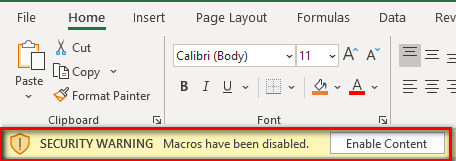
Click on the Enable Content button to run this bond calculator
For older versions of excel a pop up will appear.
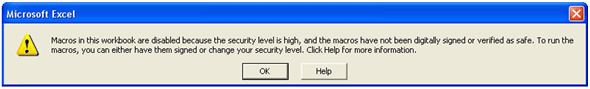
Disabling the macros will lose the functionality described below. In order to run the macros, the security level in Microsoft Excel needs to be set to medium. To change the security level for macro virus protection complete the following:
- On the Tools menu, click Options.
- Click the Security tab.
- Under Macro Security, click Macro Security.
- Click the Security Level tab, and then select the security level you want to use.
Note: Setting the security level to medium enables the user to choose whether or not to run the macros.
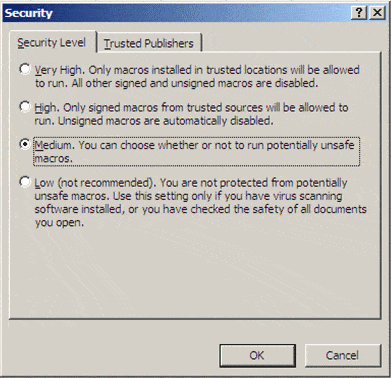
How do I select a worksheet for my operation?
Upon opening the spreadsheet an introduction page will appear. This lists seven typical categories of mining or extractive operations, based on type and size:
- Exploration
- Open Cut and Underground Mines
- Open Cut Coal Mines
- Quarries > 5 ha disturbed
- Small Open Cut Mines and Quarries (≤ 5 ha disturbed and ≤ 5 m in depth)
- Small Underground Mines (≤ 5ha disturbed)
- Underground Mine.
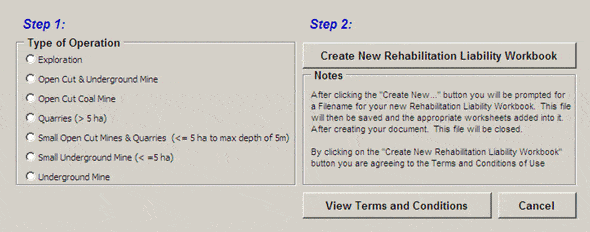
Step 1: Select the type of operation that most closely corresponds to your site and the appropriate workbook will be automatically generated. Each workbook consists of several worksheets.
Step 2: After clicking the "Create New Rehabilitation Liability Workbook" button you will be prompted for a Filename for the new workbook. This file will then be saved and the appropriate worksheets added into it. After creating your document this file will be closed.
Note: by clicking on the "Create New Rehabilitation Liability Worksheet" button you are agreeing to the terms and conditions of use.
How do I input data into the calculator?
| Activity/Description | Applicable (Y or N) | Quantity | Unit | Default unit rate | Alternative unit rate |
|---|---|---|---|---|---|
Minor pushing, final trim, rock rake & deep rip (minor shaping and landscaping) | Y | Ha | $1,210.00 | ||
Source local material, cart and spread suitable material to cap the waste rock dump (cap thickness determined by approval/licence) | Y | m3 | Select from List |
The calculator contains default unit rates that are locked and cannot be edited by the user. However the user has the option to insert alternative unit rates. Where alternative rates are provided, they must be supported by evidence/quotations to demonstrate the rates are realistic.
The bond calculator has been developed so that the user only needs to enter information into:
- Column E - the activity described applicable to the site by selecting a Y/N option
- Column F – quantity. For example, the volume of earthworks or area of revegetation required, to achieve the final safe, stable and sustainable rehabilitated land use.
- Column I - where the rate differs from the default rate provided
- Column K - any additional information that will provide the basis for the calculation entered.
No other changes are required to the calculator.
How accurate is the calculator?
The calculator has been designed to allow non specialist’s to undertake a self assessment of site rehabilitation. However the accuracy of the calculator depends on:
- The quality of the rehabilitation plan for the operation.
- The quality of the volume and area data input by the user
- The user having some knowledge of rehabilitation techniques.
To assist the user there are description notes for each activity that provide further detail on the scope of the works. The input of area and volume data provided by the user will have a significant effect on the accuracy of the end result. The use of survey techniques to determine areas and volumes will significantly improve the accuracy of the result.
Currency
The guideline and calculator supplied are current as of 16th March 2021. The guideline and calculator may be updated in the future.
Please ensure you use the latest version of the calculator.
More information
For assistance with the use of the rehabilitation liability calculator please contact the rehabilitation liability assessment and Bonds team via RLAB@deeca.vic.gov.au
Page last updated: 04 Jun 2024